Email verification is an important part of the SaaS application. We will contact the user by email in many cases: for a password reset, announcement of new features, or for sending the invoice. During registration, a user provides the email address. We need to check if the email belongs to the user and that there are no typos/errors in it. This can be easily done by automatically sending the verification email with an activation link. Such a link contains the unique token assigned to the user. After opening the activation link in the web browser, the request is sent to the web application (Django Rest Framework). The web server compares the token from the activation URL with the token stored in the database. If they are the same, the email address is verified.
In this tutorial you will learn:
- how to set email as a mandatory field during registration,
- how to set login with email and password,
- how to send a verification email,
- how to re-send a verification email,
- write test cases for email verification flow,
- the Django Rest Framework and Djoser packages will be used.
The next posts will describe the user interface and production email setup. Fill out the form to be notified about future posts.
This article is a part of a series of articles on how to build SaaS from scratch with Django and React. I will use the code from the previous article: Docker-Compose for Django and React with Nginx reverse-proxy and Let’s encrypt certificate.
Email required in registration
The email field is available in User model in Django, but it is not mandatory. To set email as the required field and use it for login (email + password), we need to do the below steps.
Please update the models.py file in accounts application. We will update the email field in the database to make it required.
# /backend/server/apps/accounts/models.py
from django.contrib.auth.models import User
User._meta.get_field('email')._unique = True
User._meta.get_field('email').blank = False
User._meta.get_field('email').null = False
We need to update Django application settings.py:
# backend/server/server/settings.py
# ...
# configure Djoser
DJOSER = {
"USER_ID_FIELD": "username",
"LOGIN_FIELD": "email"
}
# ...
With the above changes, the email is required during the registration and login. Remember to make migrations and apply them to the database (we changed the database models).
Activation email sending in the Django
The next step will be to configure the activation email sending.
We need to update settings.py file:
# backend/server/server/settings.py
# ...
# configure Djoser
DJOSER = {
"USER_ID_FIELD": "username",
"LOGIN_FIELD": "email",
"SEND_ACTIVATION_EMAIL": True,
"ACTIVATION_URL": "activate/{uid}/{token}",
'SERIALIZERS': {
'token_create': 'apps.accounts.serializers.CustomTokenCreateSerializer',
},
}
EMAIL_BACKEND = 'django.core.mail.backends.console.EmailBackend'
SITE_NAME = "SaaSitive"
# ...
We added in the Djoser configuration:
- enabled send activation email by
"SEND_ACTIVATION_EMAIL": True; - setup the activation email link URL
"ACTIVATION_URL": "activate/{uid}/{token}". Please notice that there areuidandtokenin the activation URL. Both are required to activate the account. The link is pointing to the URL address in our fronted (we will add React route for it). There is no such endpoint on the backend; - defined the custom token create serializer
token_create- it will be needed to allow the user to log in even with an unverified email.
We set the EMAIL_BACKEND as the Django django.core.mail.backends.console.EmailBackend. This backend is simply displaying all emails in the console. It is useful only for development. (How to set up Django email backend for production will be described in future posts.) The nice thing about Django is the switchable email backend. For testing purposes Django will automatically switch the email backend to django.core.mail.backends.locmem.EmailBackend and give us easy access to the email outbox.
We also set the SITE_NAME = "SaaSitive". The site name variable will be used in the activation email. You can set here your application name.
An example of an activation email:
Subject: Account activation on SaaSitive
Body:
You're receiving this email because you need to finish the activation process on SaaSitive.
Please go to the following page to activate account:
http://testserver/activate/MQ/afc0m5-e3336fd5fa02874a588c9085d9bdf881
Thanks for using our site!
The SaaSitive Team
You can overwrite the text in the activation email by setting a different email template in the Djoser configuration.
Custom create a token serializer
The last thing is to add the custom create token serializer. Please add serializers.py file in the backend/server/apps/accounts directory. Our custom token will simply overwrite the TokenCreateSerializer from the Djoser package and will allow to obtain the auth_token for the user without an activated account.
# backend/server/apps/accounts/serializers.py
from django.contrib.auth import authenticate, get_user_model
from djoser.conf import settings
from djoser.serializers import TokenCreateSerializer
User = get_user_model()
class CustomTokenCreateSerializer(TokenCreateSerializer):
def validate(self, attrs):
password = attrs.get("password")
params = {settings.LOGIN_FIELD: attrs.get(settings.LOGIN_FIELD)}
self.user = authenticate(
request=self.context.get("request"), **params, password=password
)
if not self.user:
self.user = User.objects.filter(**params).first()
if self.user and not self.user.check_password(password):
self.fail("invalid_credentials")
# We changed only below line
if self.user: # and self.user.is_active:
return attrs
self.fail("invalid_credentials")
Testing email verification flow
The email verification flow in our application is described below. Let’s write test cases to check them. We can also check this manually in the web browser by using DRF browsable API. Writing tests will take some time but have many advantages:
- we have tests for user registration flow, so we are confident that all works well,
- when developing a new feature, writing tests first might be faster than repeated manual tests.
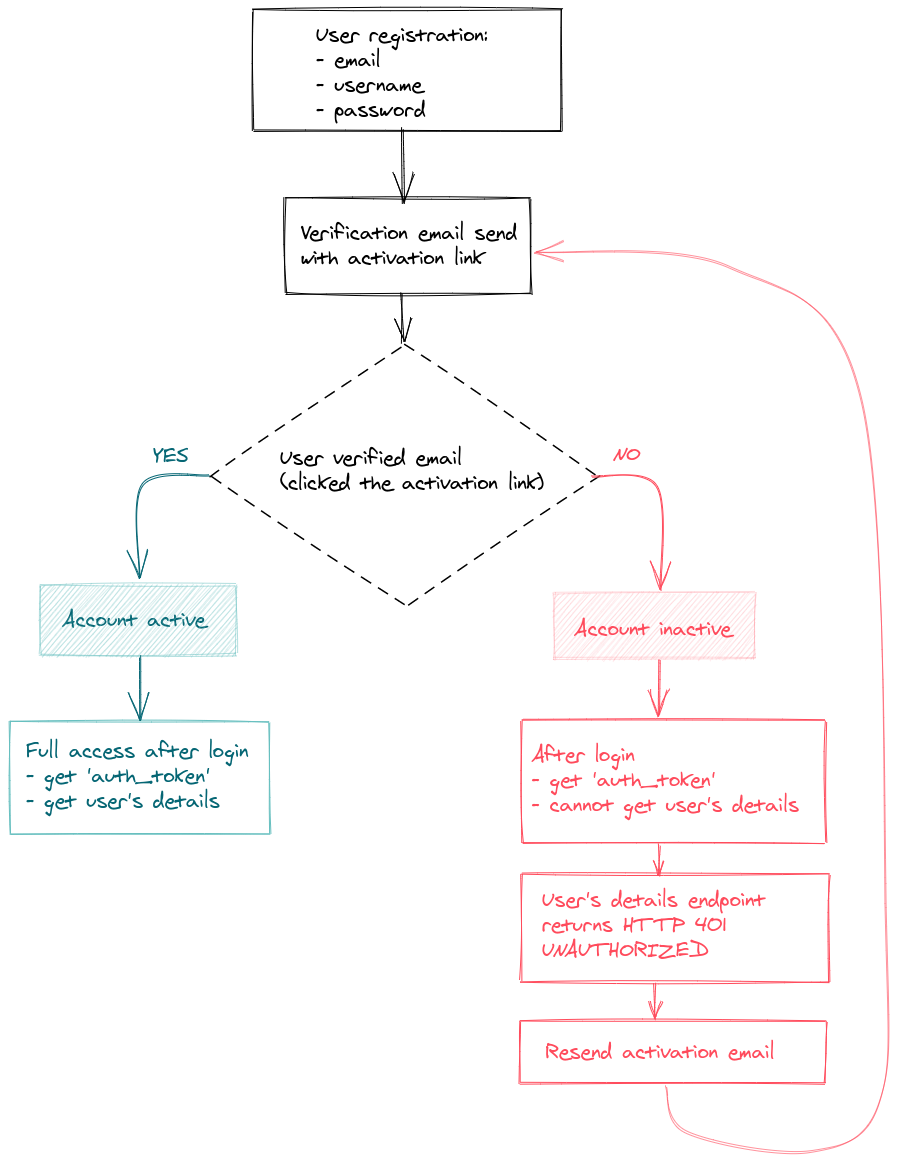
In our tests, we will use the following endpoints:
- endpoint to register the new user:
/api/v1/users/withPOSTrequest, - endpoint to verify the email:
/api/v1/users/activationwithPOSTrequest, - endpoint to resend verification email:
/api/v1/users/resend_activation/withPOSTrequest, - endpoint to login:
/api/v1/token/login/withPOSTrequest, - endpoint to get user details:
/api/v1/users/withGETrequest.
Let’s define the empty test in tests.py file in the backend/server/apps/accounts/ directory:
# backend/server/apps/accounts/tests.py
from django.core import mail
from rest_framework import status
from rest_framework.test import APITestCase
class EmailVerificationTest(APITestCase):
def test_register_with_email_verification(self):
pass
We are using APITestCase from the Django Rest Framework (see the docs for more details). To run this empty test, let’s run it in the backend/server directory:
./manage.py test apps
The expected output:
Creating test database for alias 'default'...
System check identified no issues (0 silenced).
.
----------------------------------------------------------------------
Ran 1 test in 0.001s
OK
Destroying test database for alias 'default'...
The first test will check registration with email activation before login.
# backend/server/apps/accounts/tests.py
from django.core import mail
from rest_framework import status
from rest_framework.test import APITestCase
class EmailVerificationTest(APITestCase):
# endpoints needed
register_url = "/api/v1/users/"
activate_url = "/api/v1/users/activation/"
login_url = "/api/v1/token/login/"
user_details_url = "/api/v1/users/"
# user infofmation
user_data = {
"email": "test@example.com",
"username": "test_user",
"password": "verysecret"
}
login_data = {
"email": "test@example.com",
"password": "verysecret"
}
def test_register_with_email_verification(self):
# register the new user
response = self.client.post(self.register_url, self.user_data, format="json")
# expected response
self.assertEqual(response.status_code, status.HTTP_201_CREATED)
# expected one email to be send
self.assertEqual(len(mail.outbox), 1)
# parse email to get uid and token
email_lines = mail.outbox[0].body.splitlines()
# you can print email to check it
# print(mail.outbox[0].subject)
# print(mail.outbox[0].body)
activation_link = [l for l in email_lines if "/activate/" in l][0]
uid, token = activation_link.split("/")[-2:]
# verify email
data = {"uid": uid, "token": token}
response = self.client.post(self.activate_url, data, format="json")
self.assertEqual(response.status_code, status.HTTP_204_NO_CONTENT)
# login to get the authentication token
response = self.client.post(self.login_url, self.login_data, format="json")
self.assertTrue("auth_token" in response.json())
token = response.json()["auth_token"]
# set token in the header
self.client.credentials(HTTP_AUTHORIZATION='Token ' + token)
# get user details
response = self.client.get(self.user_details_url, format="json")
self.assertEqual(response.status_code, status.HTTP_200_OK)
self.assertEqual(len(response.json()), 1)
self.assertEqual(response.json()[0]["email"], self.user_data["email"])
self.assertEqual(response.json()[0]["username"], self.user_data["username"])
The steps of the first test:
- create a new user,
- parse the verification email,
- activate the account by sending
tokenanduidfrom the verification email, - login to get
auth_token, - get user details.
When you run the test the expected output is below:
> ./manage.py test apps
Creating test database for alias 'default'...
System check identified no issues (0 silenced).
.
----------------------------------------------------------------------
Ran 1 test in 0.330s
OK
Destroying test database for alias 'default'...
Let’s add the next test with login without email verification and re-sending the verification email.
# backend/server/apps/accounts/tests.py
# ... the rest of EmailVerificationTest code ...
def test_register_resend_verification(self):
# register the new user
response = self.client.post(self.register_url, self.user_data, format="json")
# expected response
self.assertEqual(response.status_code, status.HTTP_201_CREATED)
# expected one email to be send
self.assertEqual(len(mail.outbox), 1)
# login to get the authentication token
response = self.client.post(self.login_url, self.login_data, format="json")
self.assertTrue("auth_token" in response.json())
token = response.json()["auth_token"]
# set token in the header
self.client.credentials(HTTP_AUTHORIZATION='Token ' + token)
# try to get user details
response = self.client.get(self.user_details_url, format="json")
self.assertEqual(response.status_code, status.HTTP_401_UNAUTHORIZED)
# clear the auth_token in header
self.client.credentials()
# resend the verification email
data = {"email": self.user_data["email"]}
response = self.client.post(self.resend_verification_url, data, format="json")
self.assertEqual(response.status_code, status.HTTP_204_NO_CONTENT)
# there should be two emails in the outbox
self.assertEqual(len(mail.outbox), 2)
# parse the last email
email_lines = mail.outbox[1].body.splitlines()
activation_link = [l for l in email_lines if "/activate/" in l][0]
uid, token = activation_link.split("/")[-2:]
# verify the email
data = {"uid": uid, "token": token}
response = self.client.post(self.activate_url, data, format="json")
# email verified
self.assertEqual(response.status_code, status.HTTP_204_NO_CONTENT)
The steps of the second test:
- create a new user,
- log in the get
auth_token, - try to get user details and expect for
HTTP_401_UNAUTHORIZED, - resend the verification email,
- parse the last email to the
uidandtoken, - activate the account by verifying the email.
I will additionally add two tests:
- to test the response for the wrong email address during re-sending the verification,
- to test activation with wrong
uidandtoken
# backend/server/apps/accounts/tests.py
# ... the rest of EmailVerificationTest code ...
def test_resend_verification_wrong_email(self):
# register the new user
response = self.client.post(self.register_url, self.user_data, format="json")
# expected response
self.assertEqual(response.status_code, status.HTTP_201_CREATED)
# resend the verification email but with WRONG email
data = {"email": self.user_data["email"]+"_this_email_is_wrong"}
response = self.client.post(self.resend_verification_url, data, format="json")
self.assertEqual(response.status_code, status.HTTP_400_BAD_REQUEST)
def test_activate_with_wrong_uid_token(self):
# register the new user
response = self.client.post(self.register_url, self.user_data, format="json")
# expected response
self.assertEqual(response.status_code, status.HTTP_201_CREATED)
# verify the email with wrong data
data = {"uid": "wrong-uid", "token": "wrong-token"}
response = self.client.post(self.activate_url, data, format="json")
self.assertEqual(response.status_code, status.HTTP_400_BAD_REQUEST)
The expected output:
> ./manage.py test apps
Creating test database for alias 'default'...
System check identified no issues (0 silenced).
....
----------------------------------------------------------------------
Ran 4 tests in 0.963s
OK
Destroying test database for alias 'default'...
Commit your changes
Remember to commit all the code changes and add a new file:
git add apps/accounts/serializers.py
git commit -am "DRF email verification"
git push
Summary
- We wrote the backend for email verification with Django Rest Framework and Djoser.
- The new functionality has been tested, so we are confident that it works as expected.
- In the next post, we will write the user interface with React for email verification functionality.
The code for this tutorial is available at Github repository.
Let's stay in touch!
Would you like to be notified about new posts? Please fill this form.
Boilerplate Tutorial Articles:
1. Starting SaaS with Django and React
2. React Routing and Components for Signup and
Login
3. Token Based Authentication with
Django Rest Framework and Djoser
4. React Token Based Authentication to Django REST
API Backend
5. React Authenticated Component
6. CRUD in Django Rest Framework and React
7. Docker-Compose for Django and React with
Nginx reverse-proxy and Let's encrypt certificate
8. Django Rest Framework Email Verification
(↩ you are here!)
9. Django Rest Framework Reset Password
More articles coming soon!
Link to the code repository: saasitive/django-react-boilerplate

